FAQ's & Help
CURRENT Shipping Info -- aka: When will my order ship? -- (NO PICKUPS and NO PO BOXES)
How our shipping works:
We think it's pretty easy! Our deadline for normal artwork processing, print production, and ground shipping is midnight Sunday for a same week Friday delivery.
So, be sure to place your order no later than midnight Sunday for a same week Friday delivery and use our least expensive $25.00 SMARTship option.
When you place your order by midnight Sunday and select our $25.00 SMARTship option at checkout, you qualify for our On-Time Guarantee: If your banner doesn't arrive by Friday, we will refund the $25.00 SMARTship fee.
What if you missed the Sunday deadline?
Well, we can still get a banner to you by this Friday, but it's going to cost a little extra depending on when you place your order. Below are the three other shipping options available to you at checkout. REMEMBER, these are OPTIONS. Is there a chance you might still get your banner by Friday if you order it after Sunday? YEP, there is a "chance", but if you want us to drop everything and do everything we can to get it to you by Friday, you'll need to pick one of the options below:
FASTship = $50.00 - Place your order as late as midnight Monday and we'll get it to you by that same Friday*.
QUICKship = $75.00 - Place your order as late as midnight Tuesday and we'll get it to you by that same Friday*.
TURBOship = $100.00 - Place your order as late as 2PM Wednesday and we'll get it to you by that same Friday*.
*Because we cannot control ALL of the variables related to the production and delivery of your order, we cannot be held responsible if there is a delay that is out of our control (supplier or shipper delays). In our over 25 years of experience, these delays are VERY rare, so go ahead and get your order placed and don't stress, we'll take good care of you.
IMPORTANT NOTE: Please don't contact us to ask about your order status or if your banner has shipped. Due to the seasonal, HIGH-VOLUME nature of our business, we cannot research status requests. If you have selected the proper shipping option, your banner will arrive when you want it. We will email you tracking information as soon as humanly possible.
NO PICKUPS: We have absolutely no way to offer pickup of your order. Since 2021, we are no longer working out of our print shop; just three of us working remotely from our separate homes. We are happy that we can still get banners printed and shipped to customers using a long-trusted supplier.
NO PO BOXES: Our long-trusted supplier ships exclusively via FedEx and cannot deliver to any PO Box.
 Top
TopHEY! My credit card had an "error" and didn't go through.
Due to higher levels of encryption to prevent fraud, our cart and checkout are secured (sensitive) on many levels when it comes to processing payments.
First, use the link below, which will restart the checkout process for you:
https://bannersusa.com/checkout/cart/
If you've tried the above, you know you've correctly entered your information, and your card is not the issue (overlimit, cancelled, correct CVV code, etc.), please select the "PayPal Express Checkout" option instead. This option does not require a PayPal account and you can use any Credit or Debit Card in addition to Venmo, or traditional PayPal payments.
 Top
TopHelp! My discount code isn't working.
For security purposes, our website's cart will time-out after a short period. And, that is probably why your code is not working.
Here's our easy solution:
First try this link, which is where you need to enter your code:
https://bannersusa.com/checkout/cart/
Tap on "Apply Discount Code" to open the entry box.
If that didn't do the trick, empty your cart, make sure to close all of the tabs in your browser, and completely close your browser. If you are on a mobile device, you may have multiple tabs open, close ALL of them.
Reopen your browser to only one tab on our website, re-add your banner to the cart and then enter your discount code BEFORE getting to the address & payment section. Use that link shown above to get to the correct place.
Tap on "Apply Discount Code" to open the entry box.
And, PLEASE do not place the order without the code. We cannot credit you for a missing code after you place your order. Our website has limitations due to California sales tax calculations that make it impossible to do an "after the fact" credit. And, FYI, we test every single code before we release it "into the wild", so we know your code is active and working.
 Top
TopHey! Why aren't you answering the phone? How do I get hold of you?
Why? Pretty much, we DO NOT answer our phone. So, don't keep calling us. EMAIL US, email is really best for all of us. That way, we'll all (you and us) have the important information in writing.
So, please: EMAIL US, don't text and don't go tryin' to leave a voicemail. . . because email is what works. And, when your email is something about your order, reply to your confirmation email being sure to include the important details in your reply message.
 Top
TopI just placed my order, and I need to fix or change something. Are you able to fix it before it gets printed?
Yes! But only if you reply to your confirmation email RIGHT AWAY.
We process orders as soon as we get them, even on the weekends (especially during our busy times).
So, if you have to change your original order, reply to your confirmation email IMMEDIATELY with the important details (what you want fixed), and we’ll email you back and let you know if we caught your order and made the change before it printed.
Because, we can't say it enough: Give us the important details (what you want fixed) in your very first reply. There is not time for us to email back and forth to get the information from you, and still make the change before printing. If we don't get the info in your first email, the change probably won't happen.
SERIOUSLY: GIVE US ALL OF THE DETAILS!! -- TELL US WHAT WE NEED TO KNOW IN ONE EMAIL -- If your change or fix is important enough for us to "stop the presses" and fix it for you, then it is important enough for you to gather your thoughts and information and put it into one detail-oriented email. And by ONE email, we mean your FIRST email about this change or fix.
 Top
TopI need to add or correct name(s) on my banner that has already been printed. How do I go about doing this?
For 5x3 Team Banners: go to the top of any page and click on “Banner Reprint” in the top bar.
And, NO, we cannot make a little patch. We do not have the facilities to do that.
Our ONLY option for your Team Banner is the Courtesy Reprint.
 Top
TopWhat is SMARTship?
Our SMARTship option is our simple, easy, and flat rate shipping option that guarantees your team banner will be on time for that first game or picture day. As long as you place your 5x3 Team Banner order by midnight Sunday, we will get your banner to you on "that Friday" with no expedited shipping charges.
 Top
TopHow do I find my Team Name in all of these templates?
The fastest way to navigate through our templates is to use the Search box at the top right of the website. Type in the team name you are looking for & hit “Search”. Scroll down to the “Team Name Search” below the Search box or scroll further down and see any templates you can start with.
Hint:
If you are the Red Gummi Bears put “Bears” in the search bar. You can change any templates you find to your exact team name.
 Top
TopI did a Team Name search – how do I pick from all those names? – It’s overwhelming.
Try to have some ideas before you sit down to search. Discuss with your players and parents what name they want. Often team names are based on team color – Blue Dolphins, Blue Sharks, Blue Tornadoes. Any name can be adapted to add the team color to it – so scroll through the “Team Name Search” to see if something jumps out at you.
 Top
TopWhat if I can’t find my team name when I search?
Every part of our existing templates can be changed in our Live Designer App – Team name, backgrounds, art, player art, text, colors! You can choose any template to get started or you can find something that might adapt to a name you’ve already chosen. Example: “Slime Time” can be used for “The Drippy Noses”. Don’t forget…you can start with ANY template and change it to suit your name/needs.
We also have a extensive gallery of pre-made soccer team name art, just Click here to see for yourself.
 Top
TopWhy won't the Live Designer allow me to change the team name?
Most likely, the template you are using contains a Team Name GRAPHIC. Since it is a graphic image (and not text), its letters cannot be edited. If your desired team name is not available from our list of team names, you will have to add new text to create your team name. Now would be a great time to for you to watch our helpful youtube videos. Scroll to the bottom of this page and click on "Live Designer - How To Videos".
 Top
TopWhat’s the fastest way to get a Team Banner done? I need this thing in my hands by this Friday?
Our shipping schedule is available Here to see for yourself.
UPDATE: Due to the many changes in our world, our normal AMAZINGLY QUICK production/shipping times are a little longer than they used to be. They're still pretty darn quick, though! Please allow extra time to make sure you get your order when you need it. A good rule of thumb is to place your order by midnight Sunday for a same-week Friday delivery. PICKUPS are no longer available.
 Top
TopCan I order more than one banner at a time?
YES! You sure can.
For Live Designer (not E-Z Order) banners, you must only open one design at a time in your browser using a single open tab of our Live Designer app. Give each banner its own unique name, please don't use your name or email as the design name.
Complete the steps below in one smooth session. If you stop and start, or leave your browser unattended for a long period of time, you'll probably have to start all over again.
Here are the steps:
1. Open your first design
2. Click on the green "Order My Design" button.
3. Give your banner a unique name, and click the "Save Design" button.
4. Once the banner is in the cart, scroll to the top of the page and click "Open My Saved Design" located in the top bar.
5. Open your next design.
6. Repeat steps 2 through 5 until you're done.
7. Once you have all your banners in the cart, complete the checkout process.
SUPER DUPER IMPORTANT!!
Only open our Live Designer app in ONE TAB in your browser.
Opening the Live Designer or loading multiple designs in more than one tab will "BLOW THINGS UP" beyond repair or recovery.
ALSO, leaving your design open in your browser for long periods of unattended time will also "BLOW THINGS UP" (BOOM!!)
You have been warned.
 Top
TopWhy do banners for different sports show when I search for names?
Yes, Baseball, Softball, and Soccer results do show when you do a name search. That's because some of the team names overlap the different sports. So, be sure to select a sport-appropriate template when you begin.
 Top
TopWhat is the difference between vinyl and fabric banners and why do I need to make a choice?
Fabric is non-reflective finish that looks great and works very well for photos.
Our Vinyl has a matte, low sheen finish that looks great and also works well for photos.
We do offer a reduced Courtesy Reprint price for either style that is used for fixing or adding a player, coach, sponsor etc.
 Top
TopHelp! I designed my banner as fabric, but I want vinyl. What should I do next?
Don't worry, this sometimes happens. Most importantly, we can fix it for you -- BEFORE YOU PLACE YOUR ORDER.
FIRST, exit out of our site and DO NOT reload the design you want changed until after we've told you it has been changed. Otherwise, the "magic" we perform won't stick.
After you've exited our website, email us with the name of your saved design, the email address you used to save that design, AND let us know in your email that you have, in fact, exited from our website. Using our magical skills, we will change it for you and email you when it's been changed.
Please, do not place your order until we have made the change for you and have let you know. During our peak seasons, we answer emails day and night and never leave you hanging for more than 12 hours. So, please don't panic and do not repeatedly email us.
 Top
TopHelp! I designed my banner as vinyl, but I want fabric. What should I do next?
Don't worry, this sometimes happens. Most importantly, we can fix it for you -- BEFORE YOU PLACE YOUR ORDER.
BUT, before you email us, exit out of our site and DO NOT reload the design you want changed until after we've told you it has been changed. Otherwise, the "magic" we perform won't stick.
After you've exited our website, email us with the name of your saved design, the email address you used to save that design, AND let us know in your email that you have, in fact, exited from our website. Using our magical skills, we will change it for you and email you when it's been changed.
Please, do not place your order until we have made the change for you and have let you know. During our peak seasons, we answer emails day and night and never leave you hanging for more than 12 hours. So, please don't panic and do not repeatedly email us.
 Top
TopWhat exactly is the "Live Designer"?
The Live Designer is BannersUSA’s easy and fun to use online custom design tool. It’s kind of like a mini graphic arts program you can use on any web connected device. BannersUSA wanted to give team parents an easy way to have choices so their kid’s team could have their best banner ever. The Live Designer is built with a wide variety of backgrounds, art, and team names so that a banner can be unique every time.
We have to admit that a lot of teams use our templates as we made them, simply changing names and colors to work for their team. This makes our template designers feel very proud of their work!
AND, our most favoritest thing is when someone uses a template and truly amps it up to make their own amazing banner.
SUPER DUPER IMPORTANT!!
Only open our Live Designer app in ONE TAB in your browser.
Opening the Live Designer or loading multiple designs in more than one tab will "BLOW THINGS UP" beyond repair or recovery.
ALSO, leaving your design open in your browser for long periods of unattended time will also "BLOW THINGS UP" (BOOM!!)
You have been warned.
 Top
TopHow long does it take to design a Team Banner using the Live Designer?
SUPER DUPER IMPORTANT!! Only open our Live Designer app in ONE TAB in your browser.
Opening the Live Designer or loading multiple designs in more than one tab will "BLOW THINGS UP" beyond repair or recovery. ALSO, leaving your design open in your browser for long periods of unattended time will also "BLOW THINGS UP" (BOOM!!) You have been warned.
A team banner, with proper planning, can be designed in less than a half hour. There is no hard and fast rule. And, you can take as long as you want if you really want to detail your design. The tips below can make it go faster and easier:
1. Before you commit to your design be sure to open any template and PLAY with it. You can’t break it!
2. Close all other tabs in your browser and unnecessary open apps (facebook, IG, etc) on your device. Our Live Designer needs to exchange lots of info between your device and our website. You may also want to clear your device's cache; "stuff" stores up on your device and can slow the exchange of information.
3. Get the names of all the players (and anyone else you want on your banner) in a document, a spreadsheet, or an email – something you can copy/paste from. Verify before you start that all the names are spelled correctly. Have that open when you’re ready to start.
4. Save your file regularly once you’ve started your design. Be sure to name your design something you can remember and go back to. Saving with the same name overwrites the previous save. So, if you want to avoid that, save as: "Strikers 1", then "Strikers 2", for example. That way you can go back to an earlier design if you like. Please use the same email address to save your design as you will use to check out with. HINT: give each banner its own unique name, please don't use your name or email as the design name.
5. Use the “Undo” and “Redo” buttons if you want to correct something that recently happened since your last save. For example, say you deleted ALL the players and their accessories and now you don’t have one to start with. Simply click on “Undo”, and the last player you deleted is back! Pretty cool, huh?
6. Before you check out: take one more opportunity to check for errors and verify spelling. The saved file you check out with is your final proof.
7. Please use the same email address to save your banner as you will be checking out with. This will help us if we need to find your design on our side. If you use a different address and call us with questions, please give us the email address you saved under. This will save time when we help you.
8. There is another way to order a Team Banner instead of using the Live Designer. We have our E-Z Order option: choose one of the templates from the E-Z Order category, fill in the information – verifying spelling – and place your order. We will use your information to make the selected template into your banner, then print it and ship it. We will keep the placement as close to the original template as we can when adding your team info.
HINT: Some customers start their banner and save their team's information as they receive it. This way, they get a jump on their project and can share it with parents for help and feedback. Don't forget to get your kids involved too, you'll be surprised how quickly they can pick up using the Live Designer!
 Top
TopWhat is the difference between the E-Z Order and the Live Designer?
Simply put, the difference between our E-Z Order and the Live Designer is the time committed to creating your design. With the E-Z Order, you pay a little more, and we do the work. For the Live Designer, you spend the time and save a little money. Either way, you’ll get a great banner.
Our E-Z Order option: choose one of the templates from the E-Z Order category, fill in the information, verifying spelling, and place your order. We will use your information to make your selected template into your banner, then print it and ship it. We will keep the placement as close to the original template as we can when adding your team info.
Our Live Designer option: the least expensive way to order your banner with us. Even better, using our Live Designer gives you a chance to let your creative side out. Plus – you decide where you want everything! Play with any of the templates before starting to make your team banner. Using the Live Designer can be a lot of fun!
HINT: Some users start their banner and save their team's information as they receive it. This way, they get a jump on their project and can share it with parents for help and feedback. Don't forget to get your kids involved too, you'll be surprised how quickly they can pick up using the Live Designer!
SUPER DUPER IMPORTANT!!
Only open our Live Designer app in ONE TAB in your browser.
Opening the Live Designer or loading multiple designs in more than one tab will "BLOW THINGS UP" beyond repair or recovery.
ALSO, leaving your design open in your browser for long periods of unattended time will also "BLOW THINGS UP" (BOOM!!)
You have been warned.
 Top
TopHow do I get a proof of my banner's design?
When you're using our Live Designer, what you see on your screen is your live proof. What you design and save is what we'll print.
What if you need to share it? Simply take a screenshot of your design and share it.
If you've selected an E-Z Order template, there isn't an option for a proof. BUT, there is a link to the identical Live Designer template on its page. By selecting that link, you can save $25 and get a live proof.
 Top
TopCan I upload my own images on my banner?
Uploading your own art images into the Live Designer is easy! It is different from supplying a print file of a completed banner. If you want to supply a print file, read and follow the section titled "Do you have Art Specifications for the 5x3 Team Banners?".
Here's what you need to know if you want to upload images for your main art and/or accessories:
Within the Live Designer you can upload images in jpeg, gif or png formats. For best printing results, please use jpeg images in a CMYK color mode. Using an image with a transparent background (such as a png) is nicer looking, as it can eliminate the extra white space surrounding the image. However, png images use the RGB color mode, and all uploaded images are converted to CMYK color mode for print production. This can sometimes cause a noticeable color shift from the image's RGB mode when printed. All uploaded images need to be 100 dpi at full print size. Please do not think "bigger is better" and upload a higher resolution or larger than print size image. You may get it to upload, but you're going to have a bad time during checkout. And, we're not going to be too happy with you when it comes time for pre-press, proofing and production file output. Just sayin'!
Basic size guidelines for accessories and main art:
Accessories should be about 4" tall or 400 pixels tall
Main art should be about 20" tall or 2000 pixels tall
Before uploading any file, please give it a user-friendly, helpful name that's not too long. And, if you want to use the same image multiple times, don't upload it again and again, use the copy and paste tools within the Live Designer.
Remember that your finished banner is 60" wide by 36" high. So, scale your items proportionately. And, don't go uploading giant 10ft tall images! We mean it. We've been here before. It blows up our computers and it breaks our spirit!
Please note: if your file does not meet the specs above, we will immediately cancel and refund your order. We will do our best to tell you is wrong with your file. We cannot tell you how to correct your file ("not our job, man").
Repeated uploads of flawed files can result in your being blocked from our site.
Please don't steal other people's art from the internet. Anything with a watermark, copyright, or that looks suspicious to us will result in your order being immediately cancelled and refunded.
 Top
TopDo you have Art Specifications for the 5x3 Team Banners?
Please use the specs below. . and DO NOT make a higher resolution file as it will only slow down processing and will most likely be rejected by us. Trust us, 100dpi is what works best, we've been doing this for DECADES.
For our 5x3 Team Banners, we only print files that are submitted at a resolution of 100dpi and sized at 60" x 36" (5ft wide by 3ft tall) and are submitted in a flattened jpeg format. And, just because we cannot say it enough: DO NOT make a higher resolution file as it will only slow down processing and will most likely be rejected by us. Trust us, 100dpi is what works best, we've been doing this for DECADES.
If you don't know what the previous paragraph means, then please just use the elements of our Live Designer to create your banner.
Keep in mind that we will be hemming all four sides and inserting grommets in the corners and every 2ft along the edges, so leave some room for them -- 1.5 to 2 inches away from the edges is a good rule of thumb.
We do not make changes to submitted, completed files as we may not have the necessary fonts or other art elements.
As long as your file meets the specs above, please begin your order by selecting a Live Designer template that most closely matches your sport and team's name. Once your template has loaded, use the Upload Images button in the Live Designer, and then place your order. You may notice the edges of the banner behind it peeking through on the edges, that can be ignored. Any warnings about image size can also be ignored.
Please note: if your file does not meet the specs above, we will immediately cancel and refund your order. We will do our best to tell you is wrong with your file. We cannot tell you how to correct your file ("not our job, man").
Repeated uploads of flawed files can result in your being blocked from our site.
 Top
Top Do you have Art Specifications for the Registration & Sponsor banners?
Please use the specs below. . and DO NOT make a higher resolution file as it will only slow down processing and will most likely be rejected by us. Trust us, 100dpi is what works best, we've been doing this for DECADES.
For our 4x2 Registration Banners, we only print files that are submitted at a resolution of 100dpi and sized at 48" x 24" (4ft wide by 2ft tall) in a CMYK color profile and are submitted in a flattened jpeg format.
For our 5x3 Registration and Sponsor Banners, we only print files that are submitted at a resolution of 100dpi and sized at 60" x 36" (5ft wide by 3ft tall) in a CMYK color profile and are submitted in a flattened jpeg format.
For our 6x4 Registration and Sponsor Banners, we only print files that are submitted at a resolution of 100dpi and sized at 72" x 48" (6ft wide by 4ft tall) in a CMYK color profile and are submitted in a flattened jpeg format.
If you don't know what the previous paragraphs mean, then please just use the elements of our Live Designer to create your banner.
Keep in mind that we will be hemming all four sides and inserting grommets in the corners and every 2ft along the edges, so leave some room for them -- 1.5 to 2 inches away from the edges is a good rule of thumb.
We do not make changes to submitted, completed files as we may not have the necessary fonts or other art elements.
As long as your file meets the specs above, please begin your order by selecting a Live Designer template that most closely matches your sport and desired size. Once your template has loaded, use the Upload Images button in the Live Designer, and then place your order. You may notice the edges of the banner behind it peeking through on the edges, that can be ignored. Any warnings about image size can also be ignored.
Please note: if your file does not meet the specs above, we will immediately cancel and refund your order. We will do our best to tell you is wrong with your file. We cannot tell you how to correct your file ("not our job, man").
Repeated uploads of flawed files can result in your being blocked from our site.
 Top
TopI have a team banner design that I created, how should I handle it?
In order for you to have the best experience on our website, we have specific instructions on how to create and upload your file so it will be easy for you, and will print properly.
Please see the applicable answer in one of the two previous FAQ subjects for the Art Specifications for your particular banner.
If, after reading the two previous FAQ subjects, you're still not too sure if you've done it right, we recommend (and prefer) that you just use the elements in our Live Designer. Trust us, your design and ordering experience will be WAY more enjoyable.
Please note: if your file does not meet the specs in our FAQ's, we will immediately cancel and refund your order. We will do our best to tell you is wrong with your file. We cannot tell you how to correct your file ("not our job, man").
Repeated uploads of flawed files can result in your being blocked from our site.
 Top
TopHi, I found one of your banners when I searched online, but I can't find the same one on your website, what should I do?
All of our banners shown on social media sites were created using our Live Designer templates. So, to create one just like the one you found, look through our templates and find the one that most closely matches the one you found. Then, use our Live Designer module to change that template to match the one you found. Our Live Designer is our online tool that lets you completely change any of our pre-made templates.
 Top
TopWhy order on Sunday?
Ordering on Sunday guarantees* you’ll have your banner by that same Friday.
Our shipping schedule is available here to see for yourself.
*Sometimes (rarely), due to circumstances beyond our control, a banner gets delayed. But, it is SUPER RARE, so go ahead and get that banner order placed by midnight Sunday!
 Top
TopWhat about changes to the banner after it's shipped or after I receive it?
For 5x3 Team Banners: go to the top of any page and select “Banner Reprint” from the top bar.
And, NO, we cannot make a little patch. We do not have the facilities to do that.
Our ONLY option for your Team Banner is the Courtesy Reprint.
 Top
TopHow long is it going to take to get this banner to my house?
Order by Midnight any Sunday and receive that Friday without upgraded shipping fees.
Our shipping schedule is available here to see for yourself.
 Top
TopDoes my team banner come with grommets (rivets)?
Yes, all of our vinyl and fabric banners come with grommets. And, technically, they are not "rivets". wink, wink
Grommets are reinforced holes. Look at your banner you will see holes at the edges of your banner. Those are grommets (image below). Use the grommets to hang your banner.
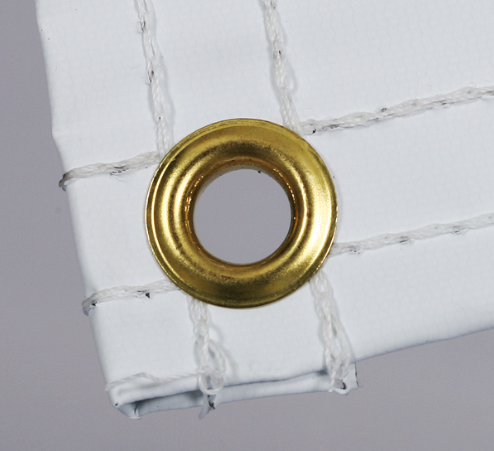
 Top
TopDoes my team banner come with a stand?
No, our banners do not include a stand. We used to sell stands. However, we don't build and sell the stands anymore.
This link: Banner Stand Recipe will help you make one on your own. You can use any kind of cord to attach the banner to the stand - the banner has grommets on all the corners.
 Top
TopHow do I hang my banner?
All of our vinyl and fabric banners come with grommets. Grommets are reinforced holes.
Look at your banner you will see holes at the edges of your banner. Those are grommets (image below).
Use the grommets to hang your banner.
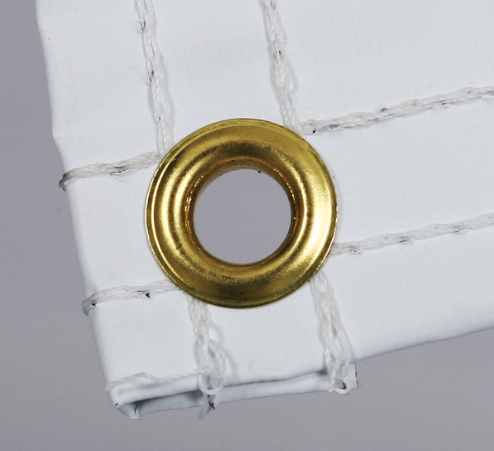
 Top
TopWhy should I choose BannersUSA?
WE DELIVER! We get your orders to you in time for your weekend events. Our Customer Service (the BEST in the industry) is available to help you get a banner you and your team can be proud of. Take advantage of our 25+ years of experience to help your team stand out on the field.
 Top
TopI got an error on the Live Designer.
Only open our Live Designer app in ONE TAB in your browser.
Opening the Live Designer or loading multiple designs in more than one tab will "BLOW THINGS UP" beyond repair or recovery.
ALSO, leaving your design open in your browser for long periods of unattended time will also "BLOW THINGS UP" (BOOM!!)
It's possible that your browser's saved version (cookies, cache, etc.) has a glitch that is preventing it from working. Usually, this happens when you’ve walked away from the site, forgot it was up, then when returning it looked fine. But, most likely it had timed out. It fails to work then.
Here is what we suggest: We prefer (and recommend) the Chrome browser on Windows 10 with a robust network connection for using our site. Whichever browser, device, operating system or type of connection you're using, if you haven't cleared your browser's history recently, now would be a good time. There may be memory of the issue which will continue on, sometimes across devices. When you clear your history it's the cookies and the cached images that you'll want to clear. Be sure not to clear your passwords or auto-fill entries.
Then, start from scratch. Close your browser and any other open apps, and restart your device. Then, begin from the original template. Save occasionally, every five or ten minutes or so. If you want to keep each saved version, just number them - ex: Tsunami 1, Tsunami 2, etc.
This should clear up your problems.
 Top
Top
Add Player #s to Balls (accessories) on a Banner
Once you’ve entered all of your player names, copy and paste any text that is not a player that is already attached to an accessory or ball. Something like a coach, sponsor or team mom.
- Tap on the "non-player" text, tap copy, then tap paste.
- Change the copied text to the first player’s number.
- Drag the player number onto the corresponding accessory.
- Format the player number to look best on the accessory by changing the font, size, color, and/or stroke.
- Copy and paste the first number and change it to the next player’s number.
- Drag the player number on the corresponding accessory.
- Repeat until you’re all done.
- Double check your players and numbers against your roster before placing your order.
- Don’t worry about perfectly centering the numbers on the accessories.
Our Proof Department will adjust if necessary.
 Top
Top How to use an apostrophe

